Do you need a battery management system (BMS) if you have a single battery? The answer is maybe. If your battery is for personal use and not in a critical application, you may not need one.

However, suppose you use your battery in a mission-critical application or an off-grid solar system. In that case, a BMS is essential to prolong the life of your battery and prevent damage.
If you’re wondering whether or not you need a Battery Management System (BMS) for your single battery, the answer is maybe. It depends on a few factors, such as what kind of battery you have and how you plan to use it. If you have a lead acid battery, for example, then a BMS is not necessary.
However, a BMS may be recommended or even required if you have a lithium-ion battery, depending on how you plan to use the battery. For example, a BMS is highly recommended if you’re using your lithium-ion battery in an off-grid solar system. A BMS can help prevent overcharging and discharge cycles, damaging your battery and shortening its lifespan.
On the other hand, a BMS may not be necessary if you only plan to use your lithium-ion battery for occasional use (like camping trips). In this case, it’s really up to you whether or not you want to invest in one.
Do You Need a BMS for Parallel Batteries?
You may be wondering if you need a BMS for your parallel batteries. The answer is maybe. If you have a small system with only a few batteries, you probably don’t need one.
However, if you have an extensive system with many batteries, then a BMS can be very helpful in managing the charging and discharging of the batteries.
What is BMS?
A BMS (battery management system) is a device that monitors and manages the charging and discharging of batteries. It can be used with both lead-acid and lithium-ion batteries.
A BMS typically includes a control panel, display, and data logger. It may also include other features such as alarms, automatic shutoff, and remote monitoring capabilities. A BMS can help prolong your batteries’ life by ensuring that they are not overcharged or discharged too deeply.
It can also help to prevent fires by shutting off the power to the batteries if they become overheated.
If you are considering installing a BMS in your parallel battery system, there are several things to keep in mind:
- First, ensure that the BMS is compatible with all the types of batteries in your system.
- Second, choose a BMS that has enough capacity for your needs.
Do I Need a BMS for Lifepo4?
If you’re considering using a lithium-ion battery in your home, the question of whether or not you need a Battery Management System (BMS) is essential. A BMS is a system that monitors and regulates the charge and discharge of a battery, ensuring that it doesn’t overcharge or become damaged. While most commercial lithium-ion batteries have a BMS already built in, if you’re planning on making your battery pack or using one that doesn’t have a BMS, you’ll need to add one yourself.
Here’s what you need to know about BMS and whether or not you need one for your application:
How Does BMS Work?
- A typical BMS consists of several key components: a microcontroller, voltage and current sensors, MOSFETs or switches, and balancing resistors.
- The microcontroller monitors the voltage and current of each cell in the battery pack and regulates the flow of charge into and out of the cells accordingly.
- This ensures that each cell is charged evenly and prevents any cell from becoming overcharged or damaged. The balancing resistors keep the voltages of all cells within the battery pack equalized.
- This is important because if one cell becomes significantly higher or lower in voltage than the others, it can cause problems with charging/discharging efficiency and eventually damage. By keeping all cells balanced, this risk is minimized.
Do I Need a BMS?
Unless you are an experienced electrical engineer with knowledge of battery chemistry, we recommend always using a commercially available Battery Management System (BMS).
BMS for Lithium-Ion Battery
Lithium-ion batteries are one of the most popular batteries on the market today. They are used in various applications, from cell phones to laptops to electric vehicles. BMS is a battery management system and integral to any lithium-ion battery.
A BMS ensures that the cells in a battery are charged and discharged safely and correctly, and it can also provide information about the battery’s health.
There are many different types of BMSs available, but they all perform the same basic functions:
| Balancing | The first function is balancing. Each cell in the battery is kept at approximately the same voltage level. This ensures that none of the cells are overcharged or discharged, leading to damage or even an explosion. |
| Monitoring | The second function is monitoring. The BMS constantly monitors the voltage, current, and temperature of each cell in the battery. This information is used to determine if the cells are being charged and discharged correctly and if there are any potential problems with the battery pack. |
| Protection | The third function is protection. The BMS will shut down charging or discharging if it detects a problem with any of the cells in the pack. This prevents cell damage and keeps them from becoming a safety hazard. |
How to Select BMS for Battery Pack?
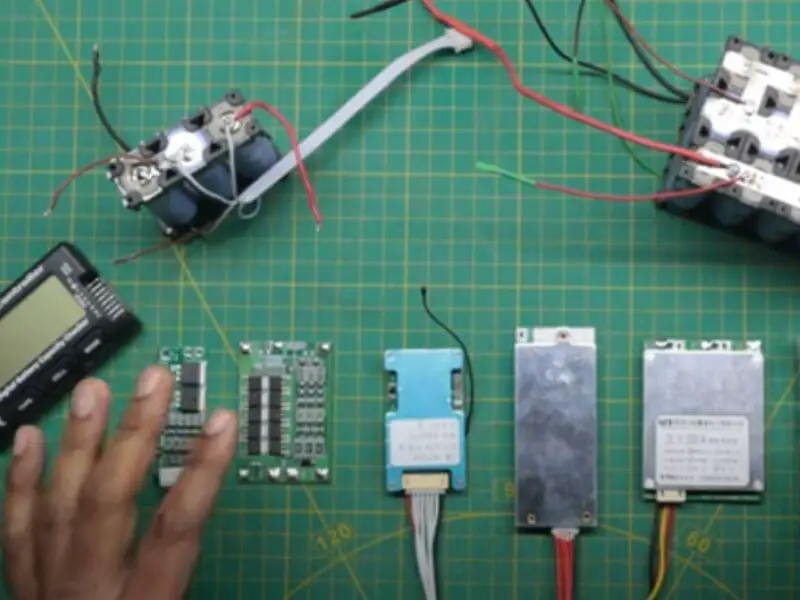
Batteries are a vital component in any renewable energy system, and selecting the right battery management system (BMS) is critical to ensuring the longevity and performance of your battery pack.
There are a few things to consider when choosing a BMS, including the type of batteries you’re using, the size of your battery pack, and your budget:
| Number one | The first thing to consider is the type of batteries you’re using. Lithium-ion batteries are the most popular choice for renewable energy systems, but lead-acid and nickel-cadmium options are also available. Each type of battery has its own advantages and disadvantages, so choosing a BMS compatible with your batteries is essential. |
| Number two | The second thing to consider is the size of your battery pack. A small solar panel array may only require a single 12V battery, while a sizeable off-grid system may need multiple 24V or 48V batteries. The number of batteries in your pack will determine the number of channels required for your BMS and the overall cost. |
| Number three | The last thing to consider is your budget. Battery management systems can range in price from a few hundred dollars to several thousand dollars, depending on features and quality. Finding a BMS that meets your needs without breaking the bank is essential. When choosing a BMS for your renewable energy system, there are many factors to consider. |
How Does a Lithium Battery BMS Work?
Lithium batteries are rechargeable, and their BMSs play an essential role in the charging process. A good BMS will protect the battery from overcharging while ensuring it receives enough power to maintain its total capacity. BMS stands for Battery Management System. Click here to find more information on BMS.
BMS Ensures Proper Charging
Lithium batteries require a BMS to keep them appropriately charged and prevent damage. The BMS monitors the voltage of each cell in the battery and balances them, so they all stay at the same voltage level. This ensures the battery doesn’t overcharge or discharge too much, damaging it.
BMS Manages the Current Flow
The BMS also manages the current flow into and out of the battery. When you plug your lithium battery into a charger, the BMS will allow just enough current to flow into the battery to charge it without damaging it. Once the battery is fully charged, the BMS will stop allowing more current flow.
Similarly, when using your lithium battery to power something like an electric bike, the BMS will ensure that only as much current as needed flows out of the battery. This helps to prevent damage caused by too much discharge (which can happen if you try to use more power than your battery can provide).
BMS Ensures Optimal Performance
It also helps to ensure optimal performance from your lithium battery by using only as much power as is necessary.
Overall, a good quality BMS is essential for prolonging the life of your lithium batteries and keeping them working properly. If you have a lithium battery, ensure it has a good-quality BMS installed!
Does BMS Charge Battery?
Have you ever wondered how your battery gets charged? The answer is simple – through the process of electrolysis.
But how does this work?
To understand that, we need to take a closer look at the structure of water and its molecules. Water consists of two parts – hydrogen and oxygen. These atoms are bonded together by covalent bonds.
- When water is exposed to an electric current, these bonds break, and the atoms separate. The oxygen atom will be attracted to the negative pole, while the hydrogen atom will be drawn toward the positive pole. This process is called electrolysis, which happens when you charge your battery.
- The electric current breaks down the water molecules and creates a flow of electrons between the positive and negative poles. This flow of electrons provides power to your battery, which can then be used to run electrical devices.
How to Connect BMS to Battery?

Are you looking to connect your BMS to a battery? If so, there are a few things you need to know before making the connection.
Here are some tips on how to connect your BMS to a battery:
| Tip one | Make sure the BMS is compatible with the battery. There are many different types and sizes of batteries, so it’s essential to ensure that the BMS will work with the one you’re using. Some companies make specific BMS for certain types of batteries. |
| Tip two | Follow the instructions that come with the BMS. This may seem obvious, but it’s essential to follow the directions that come with your particular product. Every BMS is different, so it’s vital that you read and understand the instructions before making any connections. |
| Tip three | Connecting the negative terminal first is generally recommended. This helps to avoid any sparks or shorts when making the connection. |
| Tip four | Once the negative terminal is connected, move on and attach the BMS’s positive terminal to the battery’s positive terminal. Remember that a bad battery connection can cause a misfire in the system. |
| Tip five | Finally, once both terminals are connected, turn on your BMS according to its instructions (usually, there is an On/Off switch). After turning it on, allow it time to initialize itself according to its program settings – this could take anywhere from a few seconds to a minute or two, depending on the unit you have purchased. |
And that’s it! You’ve successfully connected your Battery Management System (BMS)to your battery!
Does a Battery Need a BMS?
Most batteries will come with a built-in Battery Management System (BMS). This system monitors and protects the battery cells, ensuring they are within safe operating limits. To prevent damage, the BMS will shut off the battery if any cells get too high or too low in voltage.
Some batteries, like lithium-ion batteries, need a BMS because they can be damaged by overcharging or deep discharge. Other types of batteries, like lead acid batteries, don’t need a BMS because they can’t be damaged by overcharging or deep discharge. So, do you need a BMS for your battery?
It depends on the type of battery and how you plan to use it. If you’re not sure, ask the manufacturer or consult an expert.
Which Type of Battery Does Not Require a BMS?
Batteries are essential to many devices, from cell phones to laptops. While most batteries today come with a built-in management system (BMS), some don’t require one.
Here’s a look at what BMS is and which type of battery doesn’t need it:
- What is BMS? A battery management system, or BMS, is a device that helps protect and prolong your battery’s life. It does this by monitoring temperature, voltage, and current draw.
- If any of these factors exceed safe levels, the BMS will shut off power to the device to prevent damage. Which type of battery doesn’t require a BMS? Lithium-ion batteries are the most common type of battery used in devices today, and most come with a built-in BMS.
- However, some lithium-ion batteries don’t require a BMS. These are called “unprotected” or ” unprotected” batteries. Unprotected lithium-ion batteries can be found in some older devices, as well as some cheaper knock-offs.
- They’re not as common as they once were, but you may still run into them from time to time. Are unprotected lithium-ion batteries safe? Unprotected lithium-ion batteries can be more prone to failure than those with a BMS.
- This is because there’s no safety net in place to protect against things like overcharging or overheating. However, if you take proper care of your battery and avoid exposing it to extreme conditions, it should last just as long as a protected battery. In general, it’s best to let your car warm up for at least 30 minutes before starting it if the temperature is below freezing.
Do I Need a BMS for Single 18650?
A battery management system (BMS) is a device that regulates the charging and discharging of batteries. It protects batteries from overcharging and over-discharging and helps to prolong their lifespan. A BMS is not strictly necessary for a single 18650 cell, but it can be beneficial in certain situations.
If you are only using one 18650 cells, then a BMS may not be absolutely essential. However, there are some advantages to using a BMS with a single cell. For example, a BMS can help to protect the cell from being overcharged or discharged too much.
This can help to prolong the life of the cell. Additionally, a BMS can provide information on the health of the cell and how much capacity it has remaining. This can help ensure the cell is used efficiently and doesn’t run out of power prematurely.
In conclusion, while a BMS is not strictly necessary for a single 18650 cell, it can be beneficial in some situations. If you are concerned about protecting your cell or want more information on its health and capacity, then using a BMS may be something to consider.
Can Lithium Batteries Work Without BMS?
Lithium batteries are a type of rechargeable battery that have many advantages over traditional lead-acid batteries. They are lighter, have a higher energy density, and can be discharged and recharged more times than lead-acid batteries. However, lithium batteries also have some disadvantages.
One of the most significant disadvantages is that they require a battery management system (BMS) to protect them from being damaged by overcharging or over-discharging. Without a BMS, lithium batteries can be damaged by overcharging or over-discharging, reducing their lifespan and even causing them to catch fire. That’s why it’s essential to use a BMS with lithium batteries.
A good BMS will monitor the voltage and current of the battery cells and cut off power when necessary to prevent damage. So, while it is technically possible to use lithium batteries without a BMS, it’s not recommended as it could result in a shortened lifespan.
Wrap Up
If you’re wondering whether you need a Battery Management System (BMS) for your single battery, the answer is maybe. It depends on your battery type and how you plan to use it. If you have a lead-acid battery, then a BMS is not necessary.
However, if you have a lithium-ion battery, a BMS may be required depending on how you plan to use the battery.
Resources:
