There are many opinions on this topic, but the general consensus seems to be that airplane mode charges your iPhone faster. When your phone is in airplane mode, it is not searching for signals or sending out any data, so all of its energy can be focused on charging.
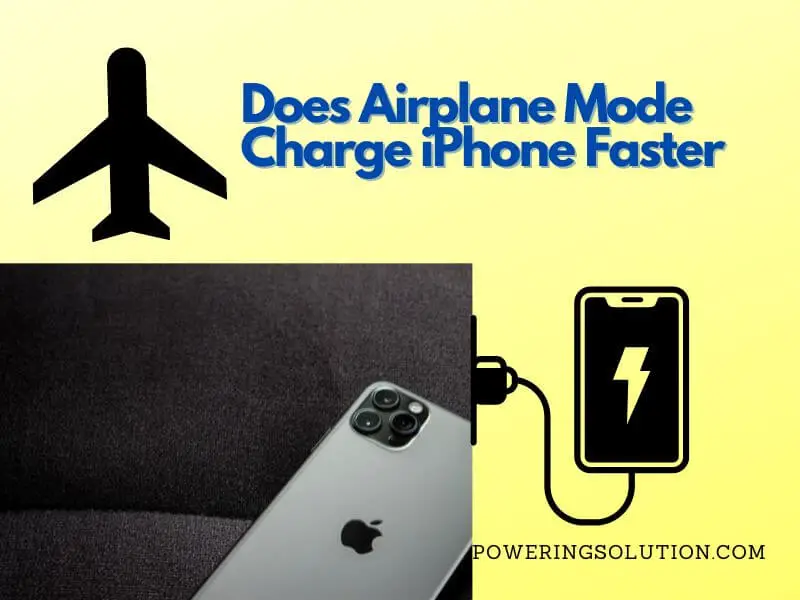
If you’re looking to charge your iPhone faster, one option is to put it into airplane mode. This will disable all wireless communications on the device, including Wi-Fi and cellular data, which can help save power. Of course, you won’t be able to use any of your apps or make calls while in airplane mode, but if you just need a quick charge, it’s worth considering.
Is It True That Airplane Mode Makes Your Phone Charge Faster?
Yes, it is true that airplane mode makes your phone charge faster. When you enable airplane mode on your phone, it cuts off all communication with the outside world, which includes cellular and Wi-Fi signals. Your phone doesn’t have to use any power to maintain those connections.
Instead, it can direct all of its power toward charging the battery. So if you’re looking to boost your battery, enabling airplane mode is a good way.
How Can I Get My iPhone to Charge Faster?
One of the most frequently asked questions about iPhones is how to get them to charge faster. While it may seem like a simple question, there are actually a few different things that can affect your iPhone’s charging speed.
In this article, we’ll go over some ways you can get your iPhone to charge faster:
Use the Proper Charger
First and foremost, make sure you’re using the proper charger for your iPhone. The included charger that comes with your iPhone is likely a 5W charger, which charges relatively slowly. If you want to charge your iPhone faster, look for a higher-powered charger, such as an iPad charger or an Apple USB-C Power Adapter (18W or higher).
These chargers will provide more power and thus charge your iPhone much faster. If you’re not able to use a high-powered charge
Disable Unnecessary Apps
There are still a few things you can do to help charge your iPhone faster. One thing you can do is disable any unnecessary features like GPS or apps that may be running in the background and draining your battery.
If your phone is in airplane mode while charging, it will cut off all wireless signals and focus solely on charging; this can help boost and shorten the amount of time it takes to fully charge.
Use a Wall Socket
If possible, plugging your phone into a wall outlet will always be quicker than using a USB port on your computer or another device. By following these tips, you should be able to get your iPhone charged up more quickly the next time you need it!
Does Airplane Mode Charge Faster?
When your phone is airplane mode, it’s not actively searching for a signal. This means that your battery isn’t being drained as quickly and will charge faster. Of course, you won’t be able to use your phone while in airplane mode, so this is only useful if you’re trying to conserve battery life or need to charge up quickly.
Is Charging Your Phone on Airplane Mode Bad?
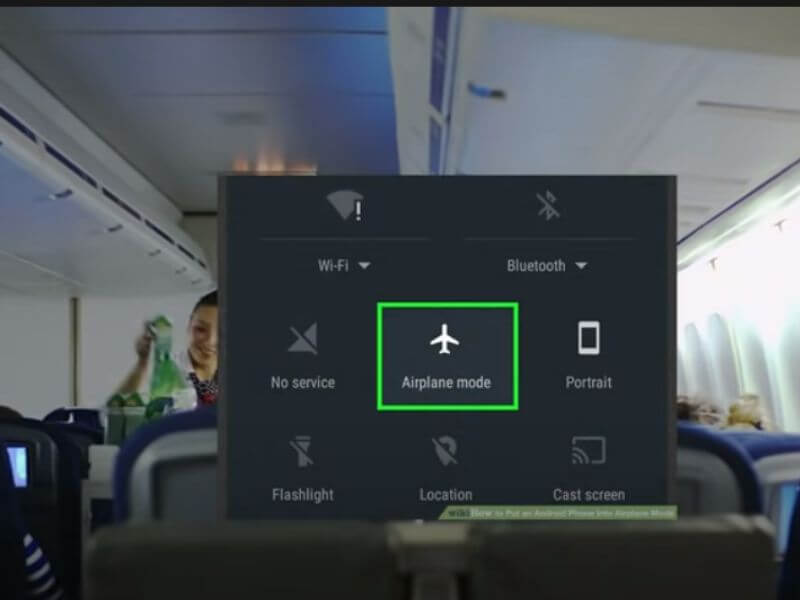
Have you ever been on a plane and had your phone die? Or, have you ever forgotten to charge your phone before getting on a flight, only to be met with a dead battery when you land? If so, you’re not alone.
With our dependence on mobile devices, it’s more important than ever to ensure our phones are charged and ready to go – especially when traveling. But is it necessary to charge your phone in airplane mode while in the air? After all, most planes now have power outlets available at every seat.
And if your phone is in airplane mode, you won’t be able to use it for anything anyway, right? Wrong. There are a few very good reasons you should always charge your phone in airplane mode while flying.
Here’s what you need to know:
| Power Outlets Aren’t Always Reliable | While most planes have power outlets, they’re not always reliable. In fact, it’s not uncommon for them to stop working altogether during a flight – leaving you with a dead phone and no way to recharge it. By charging your phone on airplane mode before takeoff, you can ensure that your device will have enough juice to last until you land – even if the power outlet doesn’t work. |
| You Don’t Want To Be That Person Who’s Phone Rings Mid-Flight | We’ve all been there – we’re sitting on a plane minding our own business when suddenly someone’s cell phone rings loudly through the cabin speakers. It’s annoying and disruptive, and chances are good that everyone around you is giving that person dirty looks (if not outright telling them to turn their damn phone off). Don’t be that person – put your phone in airplane mode so it can’t ring (or vibrate) if someone calls or texts you while you’re in the air. |
Does Airplane Mode Damage Your Phone?
We’ve all been there. You’re on a plane, trying to get some work done or watch a movie, and your phone starts losing battery power faster than usual. So you do what any reasonable person would do in this situation – turn on airplane mode.
But is this the best thing for your phone? Turning on airplane mode will disable all wireless communication on your device, which includes cellular, Wi-Fi, Bluetooth, and GPS. This can help conserve battery life, but it also means that you won’t be able to use any of these features while turning it off. Some people use battery saver mode all the time, which is not good for your phone over time.
So, does turning on airplane mode damage your phone? The short answer is no – it doesn’t cause any permanent damage to your device.
However, it can have some negative effects that you should be aware of:
- For one thing, disabling cellular data can lead to increased data usage charges from your carrier. If you’re not careful, you could end up with a hefty bill at the end of the month!
- Additionally, turning off GPS can make it more difficult for emergency services to locate you if you need them.
- And finally, disconnecting from Wi-Fi networks can result in slower internet speeds when you eventually reconnect. O
Overall, airplane mode isn’t going to cause any long-term damage to your phone. There are some potential drawbacks that you should keep in mind before using it.
Weigh the pros and cons carefully before deciding whether or not airplane mode is right for you!
Does Airplane Mode Charge Faster Android
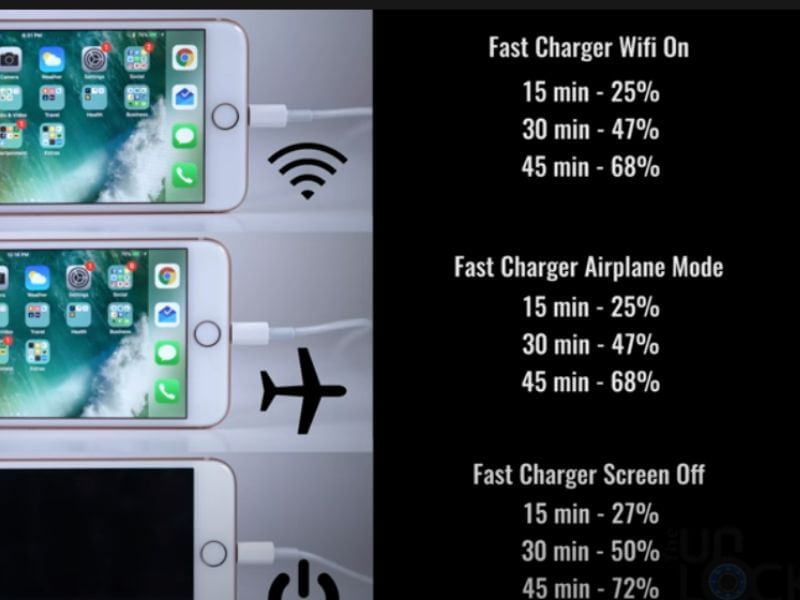
One option is to use Airplane Mode when you’re in a hurry and need to charge your Android phone fast. This mode turns off all radios on your phone, including cellular data, WiFi, and Bluetooth. By doing this, your phone can devote all its resources to charging the battery.
Follow the step-by-step guide to enable airplane mood:
First Step
To enable Airplane Mode, pull down the notification shade from the top of the screen and tap on the Airplane Mode icon.
Second Step
.Alternatively, you can open the Settings app and toggle on Airplane Mode from there.
Final Step
Once enabled, you’ll see a message that airplane mode is on and that all radio functions have been turned off. Now your phone will charge faster than normal.
Note
Remember that while Airplane Mode is active, you won’t be able to make or receive calls or texts, access the internet, or use any other features that require a data connection. So if you need to stay connected, it’s best only to enable Airplane Mode when absolutely necessary.
Does Your Phone Charge Faster on Low Power Mode?
If you’re like most people, you probably charge your phone every night before bed. But what if I told you that there’s a way to charge your phone faster and prolong its battery life? It’s called Low Power Mode, and it’s a setting on most smartphones that can be activated when your battery is running low.
When this mode is enabled, your phone will consume less power and charge more quickly. Here’s how to enable Low Power Mode on the iPhone step by step:
| First step | .Go to Settings > Battery. |
| Second step | Toggle the switch next to Low Power Mode to ON |
| Third Step | Your phone will now enter Low Power Mode and consume less power. The battery icon in the status bar will turn yellow to indicate that this mode is active. |
| Final step | To disable Low Power Mode, simply go back into Settings > Battery and toggle the switch back to OFF. |
Low Power Mode is a great way to extend your phone’s battery life when running low on juice. And since it charges your phone more quickly, it’s also handy for topping off your battery before heading out for the day or going on a long trip. But always check your charger to see if it’s in good condition otherwise, your iPhone will lose battery while charging.
So next time your phone is running low, don’t forget to give Low Power Mode a try!
Frequently Asked Question
Does Phone Charge Faster When off?
It’s a common myth that turning your phone off will make it charge faster. However, this is not the case! Your phone will actually charge slower if you turn it off while plugged in.
The reason for this is that when your phone is turned off, it stops using power and therefore can’t draw power from the charger as quickly. So, if you want your phone to charge as quickly as possible, leave it on! You can even put it in airplane mode to help save power and speed up the charging process.
Does Airplane Mode Charge Faster Reddit?
There are a few reasons why airplane mode might help your phone charge faster. One is that airplane mode will disable any power-hungry features on your phone.
This means that things like your WiFi, cellular data, and GPS will all be turned off. With these features turned off, your phone won’t be working as hard and, therefore, won’t be using as much battery power. Another reason is that turning on airplane mode will stop any incoming or outgoing calls or texts from coming through.
This means that your phone won’t have to use any battery power to process these messages. So if you’re looking to give your battery a boost, try putting your phone into airplane mode next time you charge it!
Does iPhone Charge Faster on Low Power Mode?
Since iOS 9, Apple has included a new Low Power Mode feature. Low Power Mode reduces your iPhone’s performance and limits background activity to prolong battery life. But does it also charge your iPhone faster?
The answer is yes! When Low Power Mode is enabled, your iPhone will charge slightly faster than normal. This is because Low Power Mode reduces power consumption and thus allows your iPhone to draw more power from the charger.
So if you’re looking to give your iPhone a quick juice boost, enable Low Power Mode first. Your iPhone will thank you later!
Final Note
Overall, airplane mode doesn’t cause any long-term damage to your phone. However, there are some potential drawbacks that you should keep in mind before using it.
Weigh the pros and cons carefully before deciding whether or not airplane mode is right for you!
