If your phone battery is running low and you don’t have time to charge it, you may be wondering “What does Battery Doctor do?” Battery Doctor is an app that can help improve the battery life of your phone. It can help by optimizing the way your phone uses battery power, as well as providing tips on how to conserve battery power.
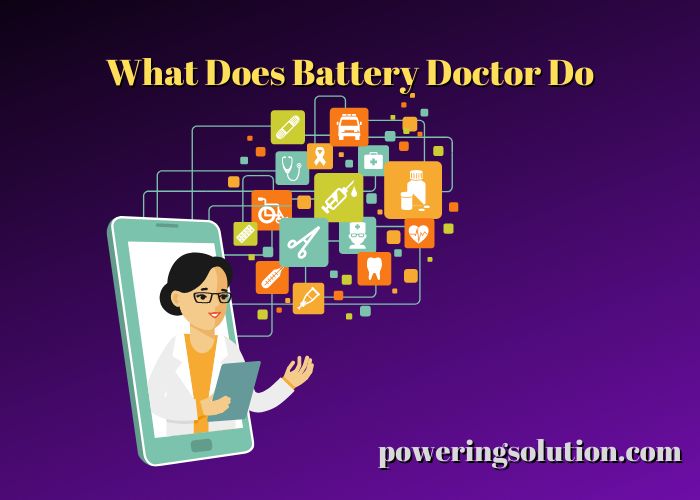
If your phone is constantly running out of battery, it might be time to download a battery doctor. This type of app can help you optimize your power usage and extend your battery life. But what exactly does a battery doctor do?
Let’s take a closer look.
| 1 | A battery doctor will analyze your power usage and give you personalized tips on how to save energy. For example, if you’re someone who frequently checks social media on your phone, the app might suggest that you turn off push notifications or limit your screen time in order to conserve power. |
| 2 | The app will help you keep track of which apps are draining your battery the most. This way, you can make sure to close them when not in use or uninstall them altogether if they’re not worth having. |
| 3 | A good battery doctor will also offer features like one-touch optimization and schedulers so that you can automatically save power when needed. |
These can be lifesavers when your phone is running low on juice and you need it to last just a little bit longer. So if you’re looking for ways to improve your phone’s battery life, downloading a battery doctor is a great place to start.
Battery Doctor iPhone
If your iPhone battery is starting to feel a little sluggish, you may be considering downloading a battery doctor app. But are these apps actually effective? Let’s take a look at some of the most popular battery doctor apps for iPhone and see if they can really help extend your battery life.
Battery Doctor by Cheetah Mobile is one of the most popular battery doctor apps available. It promises to help save battery power and extend your iPhone’s battery life. The app features a number of tools to help you manage your power usage, including an “optimize” button that allegedly extends your battery life by up to 30%.
There are also detailed graphs that show you exactly how much power each app is using, so you can make more informed decisions about which ones to use and when. Another popular option is Battery Life Pro by Bitwise Software Solutions. This app also claims to save power and improve your iPhone’s battery life.
It has similar features to Battery Doctor, including an “optimize” button and detailed graphs showing power usage. However, it also includes some additional features, such as the ability to track your daily charging habits and receive notifications when your battery is running low. So, do these apps actually work?
They certainly can’t hurt! If you’re looking for ways to improve your iPhone’s battery life, downloading a battery doctor app may be worth a try.
Battery Doctor App
If your phone is constantly running out of battery, it might be time to check out the Battery Doctor app. This app claims to help improve your battery life by up to 50%. The app has a number of features that can help you save battery life.
For example, it can automatically turn off WiFi and Bluetooth when they’re not in use, and it can also put your phone into power-saving mode when the battery gets low. It’s important to note that some of these features will result in reduced performance or functionality on your phone. However, if you’re desperate to improve your battery life, this app is definitely worth a try.
Battery Doctor Near Me
Looking for a battery doctor near you? No worries, we’ve got you covered. Our team of expert technicians is here to help keep your car batteries healthy and running smoothly.
We offer a wide range of services, from battery testing and replacement to charging and maintenance. Plus, we’re always happy to answer any questions you have about caring for your car battery. So don’t hesitate to give us a call or stop by our shop today!
Battery Doctor 150 amp Battery Isolator

If you’re looking for a reliable battery isolator, the Battery Doctor 150 Amp is a great option. This unit will protect your batteries from being drained by parasitic loads, like an accessory that’s left on. It also features an automatic voltage drop compensation circuit that keeps your batteries charged even when they’re under load.
Plus, it has a built-in LED indicator so you can easily check the status of your batteries.
Battery Doctor Isolator Manual
If you’re looking for a detailed Battery Doctor Isolator Manual, look no further! This comprehensive guide will provide everything you need to know about this product, including installation instructions and troubleshooting tips. The Battery Doctor Isolator is a simple but effective way to keep your car’s battery from draining when it’s not in use.
It’s easy to install – just connect the positive and negative terminals of the isolator to your car’s battery. Once installed, the isolator will automatically disconnect the battery when your car is turned off, preventing any power drain. If you’re worried about losing power while away from your car, don’t be – the Battery Doctor Isolator has a built-in low-voltage cutoff that will prevent it from draining your battery below a certain level.
And if you ever do have trouble with the isolator, our customer service team is always happy to help out. So there you have it – everything you need to know about the Battery Doctor Isolator. We hope this manual has been helpful and we wish you all the best in keeping your car’s battery charged up!
Battery Doctor Pro
We all know how important it is to keep our phones charged and ready to go. But what about when we can’t seem to get a charge? That’s where Battery Doctor Pro comes in!
Battery Doctor Pro is an app that helps you manage your battery life and keep your phone charged up and ready to go. The app shows you detailed information about your battery usage, including how much time you have left before your battery needs to be recharged. It also provides tips on how to extend your battery life, so you can stay connected longer.
Whether you’re trying to conserve power or just want to make sure your phone stays charged, Battery Doctor Pro is a great tool to have. Give it a try today!
Battery Doctor APK
As we all know, Android devices come with a lot of different apps and features. Some are essential while others are not so much. However, one app that every Android user should have is Battery Doctor.
This app is designed to help you manage and improve your battery life. One of the best things about Battery Doctor is that it is very easy to use. Simply open the app and you will see your current battery level as well as how long it will last under various conditions such as standby time, talk time, web browsing, and more.
You can also see a graph of your recent battery usage so you can identify any patterns. If you want to optimize your battery life, simply go to the “Optimize” tab and select which apps you would like to close when your screen is off. Battery Doctor will then automatically close these apps when they’re not in use, saving valuable battery power.
Additionally, you can set up profiles so that certain settings are automatically applied at specific times or locations – for example, you could disable WiFi when you’re at home to save power. Overall, Battery Doctor is an essential app for any Android user who wants to get the most out of their device’s battery life. Give it a try today!
How Do You Use the Battery Doctor App?
The Battery Doctor app is designed to help you get the most out of your battery. It can help you extend your battery life by up to 50%. The app also features a variety of tools to help you manage your battery usage.
How Do You Install a Battery Isolator?

A battery isolator is a device that allows you to charge multiple batteries from one alternator. It is an essential piece of equipment if you have more than one battery in your vehicle, as it ensures that all of the batteries are charged evenly and prevents overcharging. Installing a battery isolator is a relatively simple process, and can be done in a few easy steps.
Need to Determine
You will need to determine where you want to mount the isolator. It is important to choose a location that is easily accessible and close to the batteries that it will be charging. Once you have chosen a location, use the supplied template to mark the holes for drilling.
Drill the Holes for Mounting the Isolator
Drill the holes for mounting the isolator using a drill bit slightly smaller than the mounting screws. Be careful not to damage any surrounding wires or components while drilling.
Insert the Supplied Bolts
With the holes drilled, now insert the supplied bolts through the back of the isolator and thread them into the drilled holes. Tighten these bolts down until they are snug, but do not over-tighten as this may strip the threads or damage the isolator itself.
Connect the Wiring for Yourisolator
Now it’s time to connect the wiring for your isolator. The first connection will be between the output of your alternator and the input on your isolator.
Use heavy gauge wire for this connection, as it will be carrying a lot of currents. Once this connection is made, you can then run wiring from the output of your isolator to each of your batteries. Make sure to use the appropriate size wire for these connections based on the distance from the isolator to each battery and the amp rating of your isolator.
Test Your Installation
Once all of the wirings are connected, you can test your installation by starting your vehicle and checking with the voice voltmeter that each battery is being charged equally. If everything looks good, then you’re done!
Conclusion
Battery Doctor is an app that helps to improve the battery life of your device. It can help you to save power and extend the battery life by up to 50%.
Battery Doctor also provides a number of other features, such as monitoring your battery usage, providing tips on how to improve battery life, and more.
