It’s pretty frustrating when you’re trying to charge your iPhone, and the battery seems drained faster than it’s charging. There are a few possible explanations for this, so let’s look at some of the most common reasons why your iPhone might lose battery while charging.
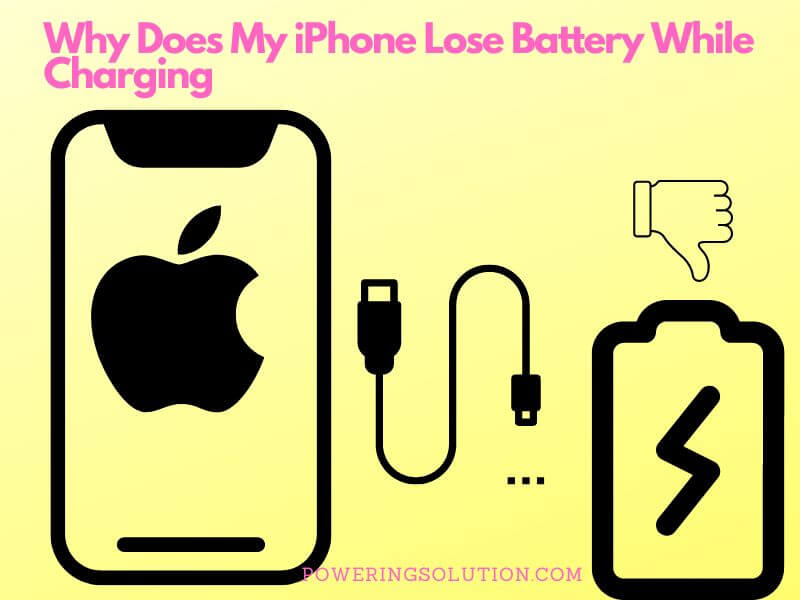
Have you ever plugged in your iPhone to charge it, only to find the battery draining? There are a few possible explanations for this phenomenon. One possibility is that your iPhone’s charging port is dirty or obstructed.
If there’s any lint or debris in the port, it could prevent the charging cable from making a good connection. To clean the port, use a can of compressed air or a toothpick to remove any buildup. Another possibility is that your iPhone’s battery may be damaged.
If it’s not holding a charge as well as it used to, it could lose power even while plugged in. In this case, you may need to have the battery replaced by an Apple Store or authorized service provider.
If your iPhone runs low on storage space, that could also lead to premature battery drainage.
If you want to learn more about iPhone battery draining and how to fix this issue, keep reading the article.
Why is My Battery Decreasing When Charging iPhone?
If you’re noticing that your iPhone’s battery life is decreasing while charging, there are a few possible explanations. It could be a hardware issue, like a battery or charging port problem. Or, it could be a software issue related to an outdated operating system or certain apps running in the background.
Here are some things to check if you’re wondering why your iPhone’s battery life is decreasing while charging:
| First step | Take a look at the condition of your iPhone’s battery. If it’s swollen or has any visible damage, that could be causing the problem. |
| Second step | If your battery is fine, then move on to checking the charging port. Make sure there isn’t any dirt or debris blocking it and that the connection is nice and tight. |
| Third step | If everything looks good with the hardware, it’s time to check for any potential software issues. Start by making sure you have the latest version of iOS installed. Then, take a look at which apps are running in the background and see if there are any that you can disable or uninstall altogether. For example, check your GPS app, as it can drain your battery. |
| Final step | Resetting your iPhone can sometimes fix minor software glitches that may be causing problems with battery life. |
If you’ve tried all of these troubleshooting tips and still have issues with your iPhone’s battery life while charging, then it’s probably time to contact Apple Support for further assistance.
Why is My Battery Draining While Charging?

Batteries are designed to slowly self-discharge while not in use to be properly charged when needed. If your battery is draining while charging, there could be a few reasons:
- One reason could be that your charger is not powerful enough to charge the battery.
- Another possibility is that something is wrong with the battery, such as a short circuit. Or, it could simply be that the battery is old and needs to be replaced.
If unsure what’s causing your battery to drain while charging, take it to a professional for diagnosis. In the meantime, try using a different charger or replacing the batteries altogether. With some troubleshooting, you should be able to get to the bottom of this problem and keep your devices powered up and ready to go.
iPhone 13 Losing Battery While Charging

There’s nothing more frustrating than having your iPhone’s battery die while you’re trying to charge it. Unfortunately, this is a common issue that many iPhone users face. If you’re one of the unlucky ones who has experienced this problem, don’t worry – there are a few things you can do to fix it:
Use a Different Charger
Try using a different charger. If you’re using an old or damaged charger, it could be causing your battery to drain while it’s plugged in. Use a high-quality Apple charger or an approved third-party option to see if that makes a difference.
Reset Your iPhone
If changing chargers don’t work, try resetting your iPhone. This can be done by simultaneously pressing and holding power and home buttons until the Apple logo appears on the screen. Once your phone has restarted, try charging it again to see if the problem has been fixed.
Take Help from Professionals
If neither of these solutions works, you may need to take your iPhone to an authorized Apple service provider for further diagnosis and potential repairs. In most cases, they’ll be able to figure out what’s causing the problem and get your phone back up and running quickly.
How to Fix Decreasing Battery While Charging iPhone
If you’re noticing that your iPhone’s battery is draining faster than usual, even while it’s charging, there are a few possible explanations. It could be a software issue, or there may be something wrong with the hardware.
Here’s how to troubleshoot the problem and get your iPhone back to normal:
| Use a toothpick | One possibility is that there is a problem with the charging port. If dirt or debris has built up in the port, it can cause problems with charging. To clean the port, use a toothpick or other small object to remove any visible dirt or debris. |
| Blow the port | You can’t see anything in the port, try blowing into it to dislodge any hidden particles |
| Check battery settings | Another possibility is that one of the apps on your iPhone is using too much power. To check for this, go to Settings > Battery and determine which apps use the most power. If you see an app that looks like it’s draining your battery more than normal, try closing it and seeing if that solves the problem. |
If neither of these solutions works, your iPhone may have a hardware issue.
iPhone 12 Battery Going Down While Charging
If you own an iPhone 12, you may have noticed that your battery life has been declining recently. This is especially apparent when charging your phone. You may notice that your battery drains much quicker than it used to, even when fully charged.
There are a few possible explanations for this issue:
- One possibility is that there is a problem with the battery itself. If this is the case, you’ll need a replacement from Apple or an authorized service provider.
- Another possibility is a software issue causing your battery to drain faster than normal. This can often be fixed by updating to the latest version of iOS. If you’re still having problems after updating, you can try resetting your iPhone to its factory settings.
- This will erase your data and settings, so back up everything first! If you’re still experiencing issues with your iPhone 12’s battery life, contact Apple support for further assistance.
Why is My Phone Losing Battery While Charging
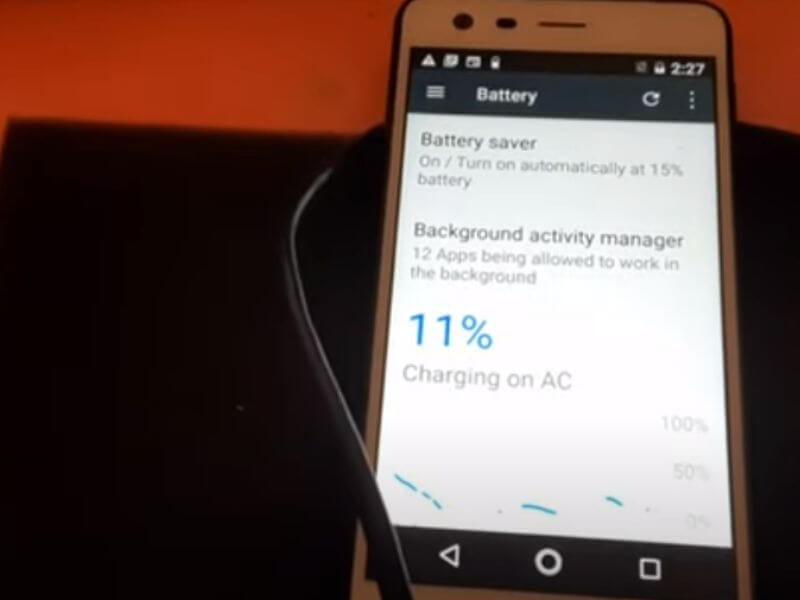
You’re not alone if you’ve ever found your phone’s battery dying while it’s plugged in. It’s a common problem that can have a few different causes. Here are a few reasons why your phone might lose battery while charging:
| An old or damaged charger | Your charger is old or damaged. If your charger is more than a few years old, it may not be providing enough power to charge your phone properly. Also, if it’s damaged or frayed, it could be causing problems. Try using a different charger and see if that makes a difference. |
| Usage of too much power | You’re using too much power. When you use certain apps or features on your phone, they can use up a lot of battery power. If you frequently find your battery dying while charging, try using fewer apps and features or turning them off completely when you’re not using them. |
| Faulty Battery | There’s an issue with the battery itself. Sometimes batteries just wear out over time and need to be replaced. |
Why is My Battery Going down While Charging iPhone 7?
You’re not alone if you’re having trouble with your iPhone 7 battery life. Many users are reporting that their devices are experiencing rapid battery drain while charging. While this problem can be frustrating, there are a few things you can do to try and fix it:
| Use a proper charger | Ensure you’re using the proper charger for your iPhone 7. Using an incompatible charger can cause damage to your device and lead to battery issues. If you’re unsure which charger to use, check with Apple or your carrier. |
| Examine your charging habits | Once you’ve verified that you’re using the right charger, look at your charging habits. Are you leaving your iPhone 7 plugged in for long periods of time? If so, try unplugging it after it reaches 100%. |
| There could be a hardware issue. | If neither of those solutions works, there’s a possibility that your iPhone 7 has a hardware issue. If that’s the case, the best thing to do is contact Apple support or take your device to an authorized service provider for further diagnosis. |
iPhone 11 Losing Battery While Charging
If you’re noticing that your iPhone 11 is losing battery while charging, you can do a few things to troubleshoot the issue.
| First step | Make sure you’re using an Apple-approved charger and cable. If you’re not, this could be causing the problem. |
| Second step | Try resetting your iPhone. To do this, press and hold the power button and volume up button simultaneously until the Apple logo appears. Once your iPhone has restarted, try charging it again. |
| Final step | If these tips don’t solve the problem, there may be an issue with your battery or charging port, and you’ll need to take it to an Apple Store for further diagnosis. |
How to Fix Decreasing Battery While Charging – Samsung
If your Samsung phone is experiencing a decreased battery life while charging, you can take a few steps to fix the problem. First, try charging your phone with a different charger. If that doesn’t work, try resetting your phone by holding the power and volume-up buttons for 10 seconds.
If that doesn’t fix the problem, you may need to replace your battery.
iPhone 6s Battery Drains While Charging Fix
Conclusion
If your iPhone is losing battery while charging, there are a few possible causes. It could be a software issue, a problem with your charger or cable, or a hardware issue with your iPhone. If unsure what’s causing the problem, try some basic troubleshooting steps first.
If that doesn’t fix the problem, contact Apple Support for help.
